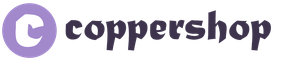Buzan's mental maps are an associative method of activating thinking. Presentation "mental map"
mental maps
Fedosova Svetlana Sergeevna
KSU "Secondary school named after Bezrodnykh with DMC"

Better to see once than hear 100 times b(under hear here is also meant and read).
One picture is worth 1000 words .
Mind maps are just such a way of perceiving and organizing information. Mind maps represent information, and most importantly, its structure - visually :
method creator Tony Buzan

- Mind maps are a mind visualization technique. The applications of mental maps are very diverse - for example, they can be used to fix, understand and remember the content of a book or text, generate and write down ideas, understand a new topic, prepare for a decision.
- Mind maps are an alternative writing method to text, lists and diagrams. The main difference between mental maps and other visualization methods is primarily that mental maps activate memory. Lists, Solid Text, Trees, and Schematics monotonous. Mind maps, on the contrary, use all possible ways to activate perception through diversity: different thickness of lines, different colors branches, precisely chosen keywords, use of images and symbols. The technique of mental maps helps not only to organize and organize information, but also to better perceive, understand, remember and associate it.

Principles of creating mental maps
- The mental map should activate perception and memory.
- The desire for greater clarity and readability of the map gives more awareness in thinking.
- An analysis of the map you have already drawn gives clues to the "arrangement" of your thinking on the topic.

Mind maps will be especially useful in the following areas:
- memorization (preparation for all kinds of exams, memorization of lists, tables, etc.);
- training (optimization of abstracts, writing creative assignments and better assimilation of textbooks);
- brainstorming (teamwork, new ideas);
- presentation (highlighting the main and effective transmission of a common goal and thought);
- planning (development of own projects and strategies of behavior, as well as the ability to qualitatively plan one's own time);






Rules for working with mental maps
The technique seems intuitive, but the following rules help to significantly increase its effectiveness.










Errors in building mental maps
- Too complex and multi-layered mental map(it is best to use original notes, and leave maps as simplified and understandable as possible).
- Same graphics, colors and fonts for various levels and branches (each level and key must be appropriately highlighted in order to be visually distinct).
- Lack of drawings and icons (these elements provide the functionality of the map. But you need to select them in advance).
- Ambiguity and confusion (all elements must be logically related to each other. Otherwise it's just a list).



Why is a Mind Map better than a Synopsis?
- Clearer (due to drawings, arrows and colors)
- Faster (you move your eyes around the map faster)
- More structured (connections and hierarchy are visible)
- More enjoyable (Believe me, drawing a map is much more fun than writing a boring abstract!)

Mind maps are a schematic representation of the key ideas of a book, the main points of a speaker's speech, or your most important action plan. With their help, it is convenient to restore order in the information chaos. Mind maps have many names - mental map, mind mapping, mind map, mind map, mind map.
The word mind is translated as mind. Psychologists are sure: by drawing cards with felt-tip pens on sheets, you will really become smarter and unlock the potential of your brain. Let's leave these thoughts to scientists and talk about the practical implementation of mind mapping.
What, where and how to draw?
The map vaguely resembles a tree. Or a spider. Or an octopus. In general, something that has a center and branches.
In the center is the main idea or problem. Key points depart from it. Each item is also, if necessary, split into several smaller items. And so on, until the whole problem is clearly worked out.
How good is the map format?
1. Schematic text is perceived better than a sheet, because it is shorter and simpler.
2. The time of information perception is saved.
3. In the process of compiling the map, the memorization of the material improves.
4. When working on projects with the help of coloring branches, areas of responsibility are clearly shown.
How to create cards
Let's not be smart and complicate - we will use the algorithm of the author of the maps, Tony Buzan.
- Observe the hierarchy of thoughts;
- In the center - the most main question. Graphic images (drawings, pictograms) are welcome;
- Give images, blocks, rays volume. So the map is easier to perceive;
- Leave a distance between the blocks, do not fence the palisade of the rays;
- If you need to emphasize the connection between elements, use lines, arrows, the same colors;
- Express your thoughts briefly and clearly. Simple font, one keyword above the corresponding line, the main lines are smooth and bolder, the words should be placed horizontally.
Mind map - like a Glavred service, only for the brain. Helps to clean the garbage from thoughts.
Mind maps are useful...
...in work:
- Plan work projects. In many programs, it is possible to share access with all team members. Changes are made to the map, tasks are prioritized, the execution process is controlled;
- Prepare and hold meetings. With the help of maps, you will draw up a speech outline, highlight key points, and establish the logic of the story. The programs have the ability to create a presentation - this will help you visualize the materials for the planning meeting;
- Make a strategy. Maps are perfect in my opinion. They help to go from the general to the particular;
- Do some brainstorming. Some programs even have a special mode.
...in training:
- Write down the key ideas of the seminar, lectures. Such a summary will help to remember the train of thought of the teacher;
- Organize information. You always have free space to add an important thought.
...in everyday life:
- Plan. I use maps to create plans for the week, month, prepare for important events;
- Make lists. It can be a list of books, movies, webinars, shopping, gifts, or just a list of things to do someday;
- Write summaries of books you read. One main branch - one chapter. Brief thoughts, abstracts, main points fit perfectly into the card format. In addition, some programs have the ability to take hidden notes. Hover your mouse over a specific block and a window will open with detailing written in the block.
Evaluate
I chose 15 programs (+2 from the editors) for creating mind maps. The selection includes popular drawing services and little-known ones. They differ in design, export capabilities, ease of management. Some programs are more suitable for personal use, while others help to effectively plan work and study. The description applies only to free versions. Read the review and choose the program that is convenient for you.
For your convenience, I have also prepared a comparison table of the capabilities of all the programs presented in the table.
1.MindMeister

Mind Meister Features:
Rates:
1. Free basic package. There are only 3 cards in it. You can only export them as text, you can also receive one card per invited friend;
2. Tariff Personal ($6). Unlimited cards, multi-page printing, export to drawing, PDF, priority support;
3. Tariff Pro ($10). Everything in the previous plan plus Sign in to Google Apps for Domains, multi-user licensing, export to .docx and .pptx, custom map themes for the whole team, getting statistics and reports;
4. Tariff Business ($15). Everything in the previous plan plus the creation of groups within the program, the creation of a user domain for logging in, support for export and backup, priority support around the clock.

My impressions
The program is worthy of attention if you have small requests. MindMeister even in the free version has a fairly wide functionality: different styles and colors of blocks, changing the color of the text and its style. A small menu appears on the right and with the toggle buttons you change the design mode. Convenient, compact, simple. Maps are easy to draw: select the block from which the next rays should go, and click on the plus sign. If you want to color the blocks and add icons, emoticons, it will work too.
2.MindMup

Mind Mup Features:
- There are all the basic features for creating high-quality design;
- Simple control;
- Free export to PDF (link available within 24 hours);
- Maps are synchronized if there is one account on the devices;
- Import pictures from disk or cloud in 2 clicks.
Rates:
1. Free package. Users of the free version can create public maps up to 100 KB for a period of 6 months;
2. Individual Gold ($2.99). Unlimited number of cards, up to 5 messages in the mail, the volume of cards is up to 100 MB, storage on Google Drive;
3. Corporate Gold ($100). Unlimited number of users and maps created by them, work with Google/GAFE.

My impressions
MindMup is ideal for beginners because there is no chaining complex actions. You can insert a picture or edit an inscription with two clicks, create new blocks or delete them with one click. At the same time, the map looks aesthetically pleasing, it is understandable and logical. It can be personalized by adding photos. At the time of adding, you can easily change the size of the image, place it under the text or on the side.
3.Mind42

Features of Mind42:
- Only the main functionality: adding icons, notes, main and additional nodes;
- Laconic card design;
- Export in JPEG, PDF, PNG and several more;
- You can add your card to general groups Mind42 or view other people's cards;
- Possibility of joint work on the map;
- Sets the block task execution priority. Viewing the priority is easy if you hover over the special icon.

My impressions
It seems that the creators of the program have already decided a lot for me. For example, they set their own order in which the branches will be located, offered only one type of font and blocks. But on the other hand, you can set the priority and progress of tasks. In general, the capabilities of Mind42 are modest, like young girls in ancient Russia.
4XMind

Features of XMind:
- A large number of templates: fishbone, business plans, SWOT analysis and other useful things;
- Stylish design, bright design - a background for the whole map or separately for blocks, a large selection of styles, lines, colors and shapes;
- Brainstorming;
- Convenient creation of presentations.
Rates:
1. Free. All kinds of charts and cloud sync.
2. Plus ($79). In the Plus tariff, export is available in PDF, PPT, SVG, OpenOffice format.
3. Pro ($99). The PRO account has over 60,000 icons, Gantt charts, presentation and brainstorming modes.

My impressions
Using XMind is definitely worth it. I thought about the paid version, but for now I have enough of the stripped-down free version. The program has a lot of possibilities. Choosing it for simple planning or taking notes is like driving a Ferrari through the countryside. The program is more suitable for professional teamwork. I like XMind for its design and ease of drawing.
5. MindJet Mindmanager

Ming Manager Features:
- The templates are categorized - meetings and events, management, strategic planning, personal productivity, troubleshooting, flow charts;
- It resembles Word in terms of design possibilities - it is just as simple and easy to choose the text color, flowchart shape, fill, font, alignment, bulleted lists;
- Prioritization of actions. You can set the order of tasks, set beacons such as "risk", "discuss", "postpone", "expenses", "for", "against";
- You can brainstorm, build Gantt charts, link maps to each other. Easily switch between map tabs;
- There is a MindManager Plus web account for saving files to the cloud;
- Data transfer from Microsoft Outlook.
Rates:
Perpetual license. For Mac it costs 12,425 rubles (update - 6178 rubles), for Windows 24227 rubles (update 12425 rubles). Creation interactive maps, setting time frames for completing tasks, exporting maps in different formats.

My impressions
Mindmanager offers a lot of educational materials, technical support service works. The design of the card can be both concise and playful if you so desire. Management is simple, all the necessary buttons are at hand. If you study this program thoroughly, then it is quite possible to use it for home and work. Data is inserted into the map from Excel, Outlook, you can attach other maps. Personally, I do not need so many functions yet.
6. Personal Brain

Personal Brain Features:
- From the design, you can only change the theme;
- Most features are available after purchasing paid work packages;
- Complex program management;
- Shows a 3D view of the mind map.
Rates:
1. Basic paid package ($219). Available printing, adding files, links, pictures, notes;
2. Pro packages ($299). Provides integration of the calendar and events, spell checking, saving reports, multi-page printing, map export. The difference between the Pro License, Pro Combo, TeamBrain packages is the desktop version and cloud storage.

My impressions
Didn't like it. First, I went through the quest to install the application, put checkmarks and dots in the required fields. Then she opened the map and was disappointed in the management. If you click in the wrong place, the central block changes and you are disorganized. Well, the design is dark. In general, I did not make friends with her.
7. iMind Map

Features of iMindMap:
- The program offers 4 modes: fixing ideas and thoughts, brainstorming, creating mind maps, converting data into 2D and 3D presentations, PDF files, tables and other formats;
- About 130 kinds of styles;
- There are hints at the beginning of work: click on the icon, use Tab and Enter;
- There is a spell check;
- Very bright animated presentations;
- You can make notes for each branch, use icons from the series finance, transport, arrows, calendar, communications, flags, numbers, people, etc., change flowchart formats, set deadlines and priorities, add audio files;
- Time map;
- Import files in IMX, Doc, Docx, IMM, MM, MMAP format;
- Export files as PDF, SVG, 3D image, spreadsheet, web page, project, audio, DropTask, Power Point presentation, archive to zip file.
Rates:
1. For home and study (80€). Create and edit maps, add images, create art projects, add links and notes, 30 days of use, one license;
2. Maximum (190€). Adds to the possibilities of the previous package more brainstorming, creating presentations, exporting videos from YouTube, integration with DropTask, three-dimensional image, converting to different formats, a license for a year and 2 computers;
3. Maximum Plus (250€). Adds books and discs by Tony Buzan, the founder of mind maps, to the possibilities of the previous package.

My impressions
One of the best programs which I used. I would put XMind and MindMup next to it. Very easy to manage. Easily switch between fixation, brainstorming, mind maps and time maps, draw blocks and relationships between them. If you want to recreate the atmosphere of drawing with markers on whatman paper, then in iMind Map you can draw branches by hand.
8. Bubble

Bubble features:
- Not very convenient control, you need to get used to it;
- Only the general color scheme changes, you cannot change the font, text color or node shape separately;
- 3 cards are created for free;
- The map is saved in JPEG, PNG, HTML formats.
Rates:
1. Premium ($4.91 per month). Create an unlimited number of maps, track the history of changes, add files and images;
2. Corporate rate. It has multiple licenses available, management account user, creating user branding. The cost of the corporate plan depends on the number of accounts and the subscription period.

My impressions
Nothing special. It seemed to me that the controls are complicated, the design is ordinary. Who needs business style cards - welcome!
9. Matching

Matching Features:
- There is only one type of card;
- Little design options;
- Maps can be sent to e-mail, saved in SVG, PDF, Xmind, Freemind, MindManager formats;
- The service is used for brainstorming, event planning, training.
Rates:
Paid versions are based on the number of licenses and the version: online or desktop. One online license costs $25 per year, desktop is $49, and the maximum package of 100 licenses is $612 and $1225 is the discounted price.

My impressions
Nice program, but I don't like this map structure. I love when the main idea is in the center. The design didn't work for me either. Why is she nice then? Its simplicity, unobtrusive design. I liked how in gray marks are highlighted on the map, for example, “competitor analysis”. They do not distract attention, but they are useful.
10. MindGenius

MindGenius Features:
- Good for team work educational process. Emphasis is placed on working with enterprises;
- The design possibilities are optimal - the size, color, font type, background fill color, block shapes can be changed;
- Add pictures, links, notes - there is such a function too;
- There is mobile applications for iOS and Android;
- Map export in MS Office applications, JPEG, PNG, PDF, HTML
- A large number of different templates, there are Gantt charts, Swot-analysis, and training guides are provided for each type.
Rates:
1. License for 5 users costs $1120;
2. License for 10 - $2192;
3. Upgrading an existing version - $187.

My impressions
Pleasant design, clear control, great features - a good program, in general. If I manage the company, I will take MindGenius into account.
11.Wisemapping

Wisemapping features:
- Easy to manage, but there are difficulties with drawing additional nodes;
- Export to JPEG, PNG, PDF, SVG, Freemind, MindJet, text format or Excel;
- You can add users to collaborate on the map;
- Small design options: few icons, templates, styles.

My impressions
A program with a classic image of mental maps. A small color palette, but if content is more important to you than appearance, then Wisemapping will be to your liking. On the screen you can clearly see the difference in design. If you want minimalism without frills, get it. Want to color the map? It will work too. True, not very diverse.
12. Mapul

Mapul features:
- Unusual design. Bright juicy colors of lines and blocks;
- Maps are saved in JPEG, SVG formats;
- Small selection of colors and fonts;
- Not very convenient control. Lines are hard to change after drawing, text jumps around and is hard to read.
Rates:
1. Free version. One card and 4 images;
2. Premium package. The number of cards is unlimited. Premium can be purchased for 3, 6 or 12 months. Accordingly, $25, $35, $50.

My impressions
The design just captivated me: bright, juicy, unusual. But the drawing process let us down. I want to align the line - instead, the program draws me an additional branch. In general, if you get used to it, then Mapul can become your favorite.
13. Mindomo

Features of Mindomo:
- Three accounts: teacher, businessman, student;
- 24 card templates are offered;
- Possibility of joint work on the map by several users. When the map is changed, notifications are sent to email;
- There is a possibility of backup;
- Audio and video recordings, images, hyperlinks, icons, symbols are added;
- The priority of tasks is set, comments are added to the blocks.
Rates:
Bought for six months. In all tariffs, an unlimited number of mind maps, backup to DropBox and Google. Disk, adding audio and video, password protection for cards, desktop version, synchronization between devices, 7 import formats.
1. Premium ($36). It has 8 export formats, 1 GB memory, 1 user;
2. Professional ($90). It has 12 export formats, 5 GB memory, 1 user;
3. Team ($162). It has 12 export formats, 15 GB of memory, 5 users.

My impressions
After working in Mindomo, there is some pleasant aftertaste. Drawing is easy - just click on the button next to the block. Pictures are inserted easily and immediately in the optimal size. I liked that you can make notes for each block in the form of plain text or lists - very convenient.
14. Coggle

Coggle Features:
- Pop-up hints in English;
- Kind of management. New branches, for example, appear on double-click, color scheme appears on right-click;
- There is only one map in the free version;
- Export in PNG, PDF formats;
- Collaboration on the map. There is a chat and comments;
- History of changes. The slider moves along the scale, returning the map to the desired editing segment;
- More than 1600 icons;
- A gallery of other people's maps is available;
- Google Drive sync, account required.
Rates:
1. Awesome. $5 per month or $50 per year. Unlimited cards, presentation mode, shared folders, image upload from high resolution, a wide range of color schemes;
2. Organization (corporate). $8 per month. Added a separate workspace, consolidated billing, user and deadline management, corporate identity.

My impressions
Didn't like the design at all. It is not very difficult to understand the management, tips are nearby. Lines and blocks are easy to create, change direction. The slider with the cancellation of changes in the map is just a salvation.
15. ConceptDraw MINDMAP

Features of ConceptDraw MINDMAP:
- There is pre-made themes design. The design features are standard: the size of the letters is changed, the background of the text and the card itself is filled;
- The map is converted to a text list and vice versa;
- Added hyperlinks, notes, icons, labels;
- Wide settings for creating a presentation;
- Maps are imported from Xmaind, FreeMaind, MindManager, Word, Power Point;
- Export to PDF, Web Pages, MindManager, Word, Power Point. You can export the file as a checklist with completed and failed tasks;
- You can show presentations on Skype, post on Twitter, send by email and save to Evernote;
- In addition to maps, you can draw diagrams and various flowcharts, manage projects;
- By default, the map is saved on the computer in the My Documents folder.
Rates:
This program has a difficult pricing. It depends on the number of users plus counted additional functions. For $199 you get the simplest version for 1 license, the program upgrade costs $99, the corporate package costs $299, and 10 educational licenses cost $638.

My impressions
Lots of useful features in the program. As an addition to the mind-mapping service, there is also a line of programs for creating business graphics and project management. In general, this is a huge set of tools for business.
16. Popplet

Popplet Features:
- Several users can work on the same map at the same time.
- You can draw in the cells, insert images, videos into them.
- The scale is adjustable.
- There are apps for iPad and iPhone.
- The map can be shared, printed or converted to PNG or PDF.
- English interface.
Rates:
Using the service, you can create no more than 5 cards for free. Anything more requires a subscription, which costs $3 per month.
My impressions
For me, the interface is complicated. For example, I did not find how to delete a cell, and I simply took out everything unnecessary for the viewport.
Monthly payment is convenient if the service was required due to some circumstances, and you do not plan to use it anymore. Used for a couple of months and that's it. If mindmaps are needed on a long-term basis, it is better to choose another service.
17. LOOPY
LOOP features:
The service allows you to create "live" schemes in which elements move between blocks. This allows us to illustrate some cyclical processes.
Rates:
The service is free, registration is not required.
My impressions
Very little card design. The main thing is that the cards are “live”, with their help it is convenient to depict dynamic processes. The resulting scheme can be inserted into the site as an interactive element.
Compare
For convenience, I have prepared for you a comparative table of services. Click on the image below to download it.
We use
For drawing simple cards with plans for the day, lists and ideas, the following work well:
- MindMeister
- mind manager
- Mind Mup
- mind 42
- Wisemapping
- matching
- Mapul
The programs are easy to manage, all the necessary functions are right at your fingertips.
Are you looking for a convenient tool for teamwork or strategic planning? Create presentations and assign tasks to the entire department using mind maps. Choose.
Hello my dear readers!
I would like to talk today about mental maps. Don't know what it is? Then you are at the right place.
So, mental maps are a special way of systematizing knowledge with the help of schemes.
The main feature of this method is that it simultaneously puts both hemispheres of the brain into operation, thanks to which a person can use his potential to 100%.
How to make them? The compilation of these maps can be done either manually on sheets of A3 or A4 paper, or with the help of special computer programs.
What are mind maps for?
- For condensed presentation a large number information.
- With their help, you can most clearly and fully present a product, company, services.
- In order to get a good grasp on a new topic. You probably had to deal with situations when a new, unfamiliar topic eluded your understanding.
- To generate ideas. Describe your goal and everything you need to achieve it, and the map will help you find the most optimal method for solving the problem
- In self-study. You can significantly speed up the process of learning new material if you fix the main thoughts in a mental map.
Basic principles
In mental maps, thoughts are displayed in the form of a kind of “trees” of biochemical impulses, and the map itself has a radial structure. The following principles underlie the creation of mental maps:
- The mental map should activate memory and perception.
- Ensuring maximum readability, which makes thinking more conscious.
- An analysis of the map you have compiled allows you to understand the "device" of your thinking.
Creation rules:
- The central picture (idea, task) should be larger than the rest and be centered.
- When creating, use more than 3 different colors.
- Change the font depending on the importance of the words to get a certain hierarchy.
- Use arrows to connect pictures (thoughts).

How to choose a computer program for building a mental map?
Pay attention to the benefits of applications. Each software product has its own advantages and disadvantages, which must be taken into account when choosing.
What you need to know:
- Mapmakers classify from easy-to-use to those whose interface cannot be understood without special courses.
- Some programs can be used for free, others need to be purchased for money, and others are only available online.
- The PDF format is mainly used for saving maps.
- Some products allow you to drag an arrow between categories, while others do not (this is a very important aspect for mind maps).
When choosing an application, take the trouble to read user reviews. Evaluate the capabilities of the product, creating a map in a demo version will help you with this (if the program is paid). It will also help you to know if it makes sense to upgrade to a paid version that gives you more features.
In addition, read the reviews to know which applications are used to solve certain problems. So, some programs can be great for tracking the development of a project, but at the same time be completely useless for collaborating with users.
To date, there are over 200 applications for creating mind maps. It makes no sense to talk about all at once. I will tell only about the most popular and effective of them.
 The most popular free mapper. It has a simple, intuitive control system, a set of basic functions for the construction of mental maps, as well as the ability to save maps in different formats.
The most popular free mapper. It has a simple, intuitive control system, a set of basic functions for the construction of mental maps, as well as the ability to save maps in different formats.
Java must be installed before using it. The main disadvantages are the low quality of graphic elements and the inability to attach files to branches.
The Personal Brain
 Great free program. It has a simple interface in Russian. Fully involves spatial thinking, allows you to view the map in any plane. Files of any format, links, folders can be attached to the project.
Great free program. It has a simple interface in Russian. Fully involves spatial thinking, allows you to view the map in any plane. Files of any format, links, folders can be attached to the project.
The disadvantages include the lack of its own library of graphic elements and the inability to see all parts of the map in one place.
 The most popular and functional application of paid products. Allows you to attach any folders, links, files. It has a lot of features and tools.
The most popular and functional application of paid products. Allows you to attach any folders, links, files. It has a lot of features and tools.
The abundance of features is both an advantage and a disadvantage of this mapper, as it will take a long time to master them. Complicates the work and the lack of crack.
ConceptDraw MindMap
A very popular paid application in Russia, which is the brainchild of Ukrainian developers. Differs from competitors in simple navigation and a powerful graphics module that allows you to draw lines, add images from the library.
But, at the same time, this program will not allow you to supplement your map with tables and diagrams or make a presentation.

An online program that allows you to attach files to branches, export, import maps from FreeMind, MindManager and save them on the server.
However, the size of the graphic symbols is very small, and the shape and color of the lines cannot be varied. The limited version is free to use, while the full version costs $15 each year.
 This online application is completely free to use. It makes it possible for several users to work on creating a map at once and perform an integrated search on Flickr, Yahoo, Google images. Before you start working, you need to register.
This online application is completely free to use. It makes it possible for several users to work on creating a map at once and perform an integrated search on Flickr, Yahoo, Google images. Before you start working, you need to register.
That's all, dear friends! If you want to quickly master all the "wisdom" of building maps, then I recommend that you familiarize yourself with the course " Mind Map Master».
Share your knowledge and experience with your friends on social media. networks - give them a link to this article. Don't forget to subscribe to the blog newsletter, see you soon!
Sincerely! Abdullin Ruslan
Our time requires a person to be able to process incredibly large amounts of information, think strategically and come up with new solutions. Unfortunately, a person most often uses old methods and models of thinking to achieve these goals. About how to work with information more efficiently, the journalist learned the site
Order frees thought.
R. Descartes
On June 25, the Smart Time studio hosted the training “Mental Maps: Creativity Technologies”, where the participants gained experience in using a more productive approach to memorizing and processing information.
The ability to effectively manage information is no longer a desirable, but a necessary task for a modern person. After all, each of us daily faces huge flows of information: the Internet, television, the press, advertising. We have to respond to this information and act accordingly to our goals: some simply ignored, some postponed "for later", some must be processed immediately (for example, a directive from management).
Despite the significant amount of incoming information, in the present we continue to use the same methods of presenting it that were used by our ancestors, when the volume and intensity of the information flow were ten times less.
Time-tested forms of information presentation have a number of shortcomings
Text, list, table, chart - time-tested forms that we are used to, but which have a number of disadvantages:
1. With sufficiently large volumes traditional way records are quite difficult to remember and reproduce;
2. Difficult to identify key ideas;
3. Inefficient use of time in information processing;
4. It is difficult to use creativity and find new solutions when describing a problem.
Tony Buzan, the author of the mental mapping technique, discovered that the problem lies in the mechanism of the human brain. It is known that the left hemisphere of the brain is responsible for logical aspects: speech, operations with sequences, linear representation of information, operations with lists, lists, numbers. The right one solves abstract problems: spatial orientation, integrity of perception, imagination, perception of color and sense of rhythm.

An alternative to the linear method (for example, text) are mental maps - a record of information based on visual thinking and the joint work of the right and left hemispheres of the brain.
Advantages
The method has a number of advantages, which we will present in this article in the form of text and in the form of a mental map for demonstration purposes.
So, the advantages of mental maps over conventional methods of presenting information:
1. Information is easier to write down, faster and smaller in volume.
2. When reading the map, you can see the relationship in the information block, the structure and logic.
3. When using mental maps, a person develops thinking (creative and logical), memory and imagination.
4. When using mind maps, we engage creative processes and use the full potential, as we use both hemispheres of the brain.
5. We remember information immediately, better and in greater volumes.
6. The mind map method is easy to learn.
Now the same information presented in the form of a map

As you know, the main functions of the brain are the perception, storage, analysis, reproduction and management of information.
It is easier for a person to remember information presented in the form of a mental map, since it corresponds to some properties of our perception:
1. Integrity, completeness of the image.
2. Emotional expressiveness of the image
3. Associativity
An interesting property of maps is the fact that it is equally easy to use for people with different approaches to work. For “creatives” who are bubbling with ideas, the cards do not set limits, but at the same time organize their creative fervor into an understandable and clear structure that can be brought to life. Supporters of order and clarity will be able to see new, fresh solutions in the harmonious structure of the map.
Application of mind maps
Creative. Mind maps are widely used to develop creative thinking and brainstorming. The method allows you to generate ideas and organize them into a clear, clear structure that is convenient for processing the generated ideas. In addition, such an organization helps to make an informed and considered decision when difficult situations when many different factors are present.
Information management. Mind maps are also used when organizing a large amount of information - a tree structure allows you to quickly and efficiently evaluate incoming information and determine its place in the hierarchy. In addition, the time for searching for information is reduced.
It is easier for a person to remember information presented in the form of a mental map, since it corresponds to some properties of our perception.
Planning. Thanks to the method, work with projects is improved, since the connection between resources, tasks, deadlines, volumes and ways of implementing individual project tasks is visible. Often, maps are used as a time management tool - you can see the full picture of things, display priorities for execution and tie tasks to time.
Presentation. The integrity of the map also makes it possible to clearly convey any idea to people, avoiding unnecessary digressions, and meeting the deadlines for the presentation. In addition, the consistency and consistency of the presentation with the help of a mind map will allow the audience to understand exactly what you wanted to say.
Visualization. With the help of maps, you can visually present comprehensive information about the relationships, relationships, hierarchy of a concept or project.
Education. When training, a person is exposed to a huge amount of information that requires a clear organization, since this information will need to be recorded (written down), important and unimportant filtered out, remembered, connected with practical implementation and previous experience. Mental maps allow you to solve these problems due to the fact that the main and secondary are clearly distinguished, the relationship between concepts is visible, and, thanks to the structure and use of associations, information is much easier to remember.

Natalia Pavlova led very interesting example experience of using mental maps by a teacher of cytology (the science of cells) in one of Kyiv universities. She invited the students to conduct an experiment and divided the students into three equal groups. The lectures were given to the first group with the help of mental maps, which the teacher herself drew for the students. The second group drew lecture maps on their own. The third group was the control group - teaching was conducted by the classical method of lectures and notes. In addition, it introduced additional condition— another teacher took the exam in the subject. As a result, the first group had 100% passing of the subject with medium and low scores, the second group had 100% pass with high scores, the control group had no change in success rates - part of the group did not pass the subject or passed with low scores.
In addition to organizing information, the speed and quality are significantly increased. note-taking. An abstract in the form of a mental map is more holistic, understandable and capacious - finding something (date, definition) is much easier and faster.
The method can also be used when drawing up schedules, instructions, to test knowledge in any area.
Mind Mapping Technique
The use of mental maps is quite difficult, has a lot of nuances, but still an extremely useful skill that requires some preparation and time. Natalia Pavlova noted that in order for the method of mental maps to become a good skill, it is necessary to draw at least a hundred of them.
During the period of “revival” of cards, non-standard solutions and new ways to achieve goals come
Start work with maps - free association mode or "brainstorming". Take a piece of paper, start thinking about your idea or project. Write down absolutely all thoughts related to the project - do not criticize or limit yourself.
Second phase - direct mapping:
1. Take a piece of paper and draw the main theme of your card in the center. It is best to use a bright, catchy image of your theme.
2. Draw several branches from the main topic. On each of them, write one idea (thought, image, concept) related to the main topic from those that you generated during the brainstorming.
3. To the main ideas, also bring several branches that are related to them.
Third stage. Set aside your card for a period of 2 hours to two days. In this way, the map will "settle" in your mind.

Fourth stage."Revitalization" of the card. Use as many associative images and forms as possible to give the map an emotional expression. Use colors: for example, something important or dangerous (what to look for Special attention) highlight in red; a bright idea, a joyful event - yellow. There are no strict recommendations for the use of colors and images, since each person has different associative connections. The main condition is that your own image language must clearly convey information from the map to you. Vivid images cards will give you the opportunity to remember it well and push you to creative thoughts. Very often, during the period of “revival” of cards, non-standard solutions and new ways of achieving goals come up, missed fragments are remembered.
Fifth stage. Set your card aside for a period of two hours to two days. This repeated "fixing" stage will provide an opportunity to add or change something in the map. After this stage, your map is ready and you can apply it. Over time, perhaps you will improve it, complicate or simplify, supplement with some new ideas. When supplementing, use the same rules for compiling mental maps.
For example, if the above method is applied to the topic “Using Mind Maps”, the following scheme will be obtained:

| ADVICE OF THE AUTHOR OF THE METHOD TONY BUZAN |
|
1. It is important to place words on branches. Branches should be "live", flexible. Drawing a mind map in the style of a traditional diagram is completely contrary to the idea of mind maps. This will greatly complicate the movement of the gaze along the branches and will create a lot of unnecessary, identical, monotonous objects. 2. Write only one keyword per line. Each word contains thousands of possible associations, so "gluing" words reduces the freedom of thought. Spelling words separately can lead to new ideas. 3. The length of the line is equal to the length of the word. It is more economical and "cleaner". 4. Print as clearly and distinctly as possible. 5. Vary the size of the letters and the thickness of the lines depending on the importance of the keyword. 6. Be sure to use pictures and symbols (for central theme drawing is required). In principle, a mental map can generally consist entirely of drawings. 7. Try to organize the space without leaving empty space and do not place the branches too tightly. For a small map, use A4 sheet, for big topic- A3. 8. Overgrown branches can be enclosed in contours so that they do not mix with neighboring branches. 9. Place the paper and words horizontally (“landscape”). Such a map is more convenient to read and there is no need to twist. |
| REVIEW OF THE TRAINING PARTICIPANT |
|
Irina Zapototskaya, After the training, I began to use mental maps more often. The method will help me a lot in my professional activity: I am going to translate my lectures, trainings and projects into map format. This will help my students to better understand the subject and remember the information. In addition - an interesting observation - maps help to come up with very new, unexpected solutions to problems and stimulate the emergence of new ideas. |