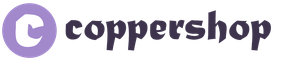School 2.0 for students. Student's personal account (Electronic diary). Electronic diary in the Perm region: login
The Education 2.0 portal is intended for participants in the educational process from kindergarten to graduation from high school: educators, parents, teachers, and students. The Internet service functions in the format of a closed social network, the purpose of its creation is to unite the educational institutions of the region into a single electronic database, to obtain and analyze statistical data on the results of their activities.
Student's personal account The electronic diary presented on the portal serves as a school social network for the student and a means of monitoring the child's educational activities for parents.
Possibilities of a personal account
Parents and the student themselves are included in the same service, but under accounts of different types and receive the corresponding functionality.
- Write messages to classmates, view their news feed.
- Share links and media files on each other's pages.
- Post likes.
And an electronic diary reflecting online:
- Attendance.
- Hometasks.
- Achievement and grade point average.
- Achievements: diplomas and projects in which the child took part.
- Final grades.
- School news and important notices.
Parents, in addition to viewing the electronic diary, have the following options:
- Add family members to your account.
- Submission of applications to schools, kindergartens, SPO institutions.
- If the child's school is connected to "UIA School Meals" - replenishment of the personal account, viewing write-offs from it, ordering a set of dishes.
The official website of the E-School is not the only platform from which the electronic diary is available. The service can be used through a mobile application called "Electronic School. Diary" from the developer LLC "MIRIT". The application has limited functionality compared to the version of the site, but push notifications are available in it about the grades given to the child, about his presence in the lessons, about the home assignment.
Registration and login to your personal account
The credentials that protect the entrance to the electronic diary - the password and username, the student and the student's parents can get from the employee of the educational institution responsible for the Electronic School, usually this is the child's class teacher or school secretary.
The responsible person can also send out invitations to register in the student's diary from the electronic journal of the system, if email is indicated in the contacts of students and their parents, then they themselves will be able to set logins and passwords.
If the school staff does not provide access data, you can complain about this to the regional Department of Education and Science. The button leading to the electronic complaint form is located on the student's personal account login page.
An electronic diary in Perm is a convenient service that is popular. It allows you to view all data about the learning process in one place. You don’t have to study the usual student diary and notebooks, you can control your progress on the site.
Electronic diaries and journals are now widely used. More and more people are using these services. They are implemented in almost all schools and have a lot of advantages.
Schools may use different systems. One of them is Education Web 2.0. This service is universal and provides many possibilities.
Web 2.0 education is a platform where teachers can keep journals, and parents and students can find out various information:
- View posted ratings.
- Find out the class schedule.
- View homework.
- Learn about missed lessons.
Additionally, on the platform, users can communicate with each other, blog, and exchange information. The portal also hosts competitions in which it is proposed to take part.
Web 2.0 education is not just an online diary and magazine. The portal is a promising platform that brings schools together. It is gradually being developed and new features are being added. The developers will continue to improve the site and increase the user experience.
Why should teachers use the portal?
What are the advantages of the electronic journal Education web 2.0 in the Perm region?
- It has a simple interface.
- The site is easy to navigate.
- A set of basic tools for further use is provided.
- Teachers will be able to fill in all the information in an electronic journal.
- It doesn't take long to fill it out.
- School management does not need to provide lengthy training for teachers. One detailed instruction is enough.
- Data for past academic years is stored on special nodes. For teachers, an archive with all the information is always available.
- You can work with the system on various computers and laptops.
- It is available around the clock.
- After entering the data is quickly updated.
- No loss of information.
- The service is secure. It is extremely difficult to hack it in the future.
Why should parents use the system?
We list the advantages of an electronic journal in Perm for parents:
- It collects all the information.
- You can go to the site at any time and study the current estimates and other data.
- The information is constantly updated.
- You can use the school portal on various devices.
- It can be accessed from a smartphone.
- The site is always stable.
- It is possible to control the progress of the child, learn about absences and poor grades.
- The registration process on the site will take a little time.
Registration
To enter the site, you will need to register. It can be done only through the portal of the State Service. There are no other ways today, you can not waste time looking for them.
How to register for public services?
- You need to go to the website www.gosuslugi.ru.
- Go to registration.
- Enter your name, password, email and phone number and confirm them.
- Enter additional personal information on the form.
- Confirm the entered information.
Electronic diary in the Perm region: login

To register and enter the electronic diary you need:
- Go to the site web2edu.ru.
- Click on the registration point.
- Sign in to the Service.
- Confirm transition to registration of a new user.
- In the form that appears, click on the "Find an existing user" checkbox.
- Specify login and password.
- Click on "Attach".
The username and password for the account can be requested from the school. Visit the school and contact the class teacher.
How to enter the electronic diary through the State Services of the Perm Territory?
On web2edu.ru in an electronic journal, logging into the system in Perm after linking an account is easy. You will need:
- Visit the web2edu.ru portal.
- Click the login button at the top of the site.
- The system will redirect you to the authorization page on the Gosuluga portal.
- Enter your phone number and password.
- If the data is correct, then access to the system is granted.
Dear visitors of the portal!
For the correct operation of the personal account on the portal Electronic School of Primorye
must be specified in personal account Unified portal of state and municipal services
region of actual residence -Primorsky Krai. Details in your personal account.
“Personal data of users published in the information system “Electronic School of Primorye” are protected by the Federal Law of July 27, 2006 No. 152-FZ “On Personal Data”.
Link to the regulation of the Primorsky Territory Administration on the protection of personal data: http://www.primorsky.ru/authorities/executive-agencies/offices/share-building-supervision/zashchita-personalnykh-dannykh/index.php?sphrase_id=4823117
|
Healthy class schedule, academic performance, homework |
Interesting personal pages, friends, communication, |
||
|
Conveniently access from any computer with internet, |
Safely
registration by invitation, settings |
Dear Guys!
On the portal " web 2.0 education» you can not only find out your grades, see the lesson schedule, homework and topics of the lessons passed, but also get to know and make friends with your peers from the Primorsky Territory and other regions of Russia.
Easy-to-use social services will allow you to maintain a personal blog, create communities of interest, add files and photos, and participate in various interesting contests.
The portal will report on important events and changes in the life of the class, school, territory and region.
Dear parents!
The electronic diary of your child, presented on the portal " web 2.0 education”, unlike its paper counterpart, is always available, provides more information in a clear and understandable form:
Extracts of all grades with teacher comments
- student rating
- accurate data on the attendance of each lesson
- lesson topics
- information about homework and the time required to complete it.
You will be able to communicate directly with your child's teachers, receive advice from highly qualified specialists (on-line or in blogs) of various educational institutions throughout Russia, learn the news of the education of the class, school, your territory, region.
Your child's diary will become available to you via the Internet at any time convenient for you - at home or at work, from a computer, laptop or mobile phone.
Dear teachers!
Portal " web 2.0 education"will help you accumulate your individual pedagogical experience in the form of a "piggy bank" of lessons, teaching materials, files and other information useful for learning. You will always know your schedule and workload, you will be able to track the progress of the program, communicate directly with students and parents, build individual learning paths for children, work effectively with the class using modern interactive technologies.
AIS "Electronic School 2.0", presented on the site "ruobr ru", provides different functionality for employees of educational institutions and for parents.
Enter the site
The personal account of the e-school for employees is located at: https://ruobr.ru/accounts/login/
The login and password to the personal account "ruobr ru" for teachers, class teachers and employees of the administration of the educational institution is issued by the system administrator.
For employees who have already created and filled in personal data an account in the system, it is possible to log in using an account on the State Services website. To do this, click on the "Login through public services" button. Next, in the window that opens, enter the login and password of your profile on the public services website.

Here you can use your phone number (linked to the system), email address or SNILS number as a login.
If you lose your data to enter the "ruobr ru 2.0" cabinet, you must use the password recovery form. To do this, click on the "Forgot your password?"

In the window that opens, enter your email address previously registered in the system and the verification code shown in the picture. Click the "Retrieve my password" button. You will receive instructions by e-mail.
If you don't receive an email, don't forget to check your SPAM folder. Sometimes these letters end up there.
Benefits of ruobr ru 2.0
for employees of the administration of educational institutions

The use of ruobr ru personal accounts by employees provides a number of advantages:
- accessibility at any time and from any computer;
- automatic integration with the electronic diary;
- analysis of attendance and progress of students for any academic period;
- complex monitoring, which ensures prompt response of the administration of the institution to all kinds of problems and difficult situations and the possibility of their forecasting;
- automated control over progress and attendance, control over the quality of electronic journaling;
- centralized notification of events, schedule changes, substitutions, etc.
for teachers

With the help of "ruobr ru" teachers have the opportunity at any time and from any computer:
- to rate and mark attendance;
- write down homework in detail in any subject (including creative ones). In this case, it is not necessary to be limited to one line of the entry, as in a regular paper journal;
- attach files for downloading, presentations or links to various electronic resources to homework;
- keep statistics of progress in your subject in the context of each student and each class as a whole;
- send messages to parents of students through ruobr ru;
- view the class schedule for the day, week, etc.;
- conduct tests of varying complexity, and verification, evaluation and marking is done in this case automatically.
To organize distance learning or to organize the repetition of a topic in "ruobr ru", it is possible to create and use the "Smart-textbook" module. You can add pictures, video, audio, lectures to it. You can also create a section of practice tasks, and at the same time track the learning path of each student. This allows you to understand which material turned out to be more difficult or, on the contrary, successful.
You can immediately notice that thanks to the ruobr service, teachers do not need to perform mathematical calculations when compiling reports and deriving an average score. As a result, it becomes possible to more effectively distribute the teacher's working time.
for class teachers

The class teacher in the “ruobr ru 2.0” office can carry out the same actions as the teacher. In addition to this, it becomes possible to generate performance statistics for your class, both in the context of both individual subjects and for all subjects as a whole.
Thanks to "ruobr", timely notification of parents about the need for additional work out and tightening certain "tails" became available. Which, in turn, allows you to monitor and improve the overall performance in the classroom.
Instructions for personal account ESH2.0 for employees
You can find detailed instructions for using all sections of the automated information system "Electronic School 2.0" by clicking on
Official portal cabinet.ruobr.ru is a service that helps to carry out the educational and educational process in the Kemerovo region. Student's personal account Electronic diary has been a reliable information resource for a long time, from kindergarten to high school. The portal is useful not only for students, but also for their parents and teachers. The service provides a lot of important statistical information that allows you to monitor progress and complete educational tasks. In addition, it acts as a social network through which students can communicate with each other.
cabinet.ruobr.ru— official website of E-School 2.0
Possibilities of a personal account
Among the main functions that the student's personal account (Electronic diary) performs, the following can be distinguished:
- enrollment in a preschool. Through the office, you can track the current position in the queue, get useful information about preschool education;
- applying to high school. Online, you can apply to any school in the Kemerovo region;
- choice of additional education. This includes sports sections and circles of various kinds. The portal allows you to track the achievements and successes of children;
- submitting an application to the SPO institution. You can choose an educational institution of a certain profile;
- control of the educational process. This service is important for parents who want to know everything about the progress of their children. The service allows you to communicate and interact with teachers.
Registration in the account
You need to start registration in the student's personal account with a visit to the selected educational institution, where the responsible employee must issue a login and password for authorization. For the same parents who have left email addresses among their contacts, the educational institution can send invitations to register. Then parents can set their own login and password.
To register, you need to type the following path in the browser line . Then you need to click "Register" and fill out the proposed questionnaire. Next, you need to click the "Register" button and complete this procedure.
If the educational institution refused to issue data for authorization, parents have the right to file a complaint with the Department of Education and Science of the Kemerovo Region. The link to the complaint form is present in the authorization window. It is necessary to indicate the educational institution that refused to issue the data, state the essence of the problem (you can indicate the name of the responsible employee) and provide contact details for which a response to the complaint will be received.

https://cabinet.ruobr.ru/login/- personal account Electronic diary
Authorization in the cabinet
For those who have forgotten their password, there is a "Forgot your password?" link in the login window. By clicking on it, you need to enter the email address used when you first received your login and password. After passing the protection against robots, instructions will be sent to the mail to restore access to the personal page.
If the user has an account on the State Services portal, he can enter the service cabinet.ruobr.ru through him. In order to have access to all public electronic services with one pair of authorization data, everyone has the opportunity to quickly register on the Unified Portal of Public Services.
Mobile app

Application for schoolchildren and parents of the Kemerovo region
The student's personal account can be accessed not only using a computer, but also using mobile devices. To do this, you need to install a special application "Electronic school. Diary". Unfortunately, it does not yet have such wide functionality as the web version of the personal account. But it also has an indisputable advantage: receiving push messages about the grades received by the student, attending classes, homework.
Customer Support
On the official website of the E-School you can get a lot of useful information about the functioning of this service. But if there are unresolved questions, answers to them can be obtained by calling the hotline.